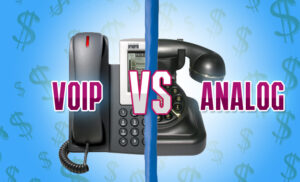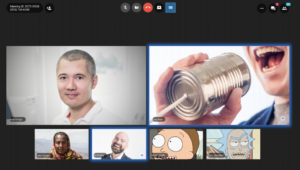Landlines are going the way of dial-up internet service. Once, everyone had them, but now, they are few and far between, and eventually, they’ll be completely gone. Instead of using landlines, people are moving to Voice over Internet Protocol (VoIP) solutions. With VoIP, you make calls with the internet instead of through a landline. Getting the right amount of bandwidth is critical when using a VoIP service.
Gather Information Before Determining Bandwidth
Before you choose the bandwidth you need, you need to determine a few things. First, check your provider’s data upload and download speeds.
Second, consider the other services you use that consume bandwidth. How much of the bandwidth do these services use? Do these services constantly use bandwidth, or do you turn them off and on? Will you use the services when you’re on the phone?
Finally, check for Quality of Service settings. See if you can modify them to maximize your network’s performance when using a VoIP solution.
Are you confused about some of these steps? Let’s dig in a little deeper, so you’ll understand how to ensure you have enough bandwidth.
VoIP and Bandwidth — What You Need to Know
You need to consider how VoIP uses bandwidth. VoIP systems operate on codecs, which encode and decode audio data. For a single call, the codecs typically use 100 kilobits per second (kbps) to go up and down the phone line. If two people used the phone at the same time, the number would double and so forth.
Keep in mind that you use the internet in other ways, as well, so this bandwidth is on top of what you’re already using.
Test Your Bandwidth
Your internet service likely provides an “up to” value, meaning you might have “up to 100 Mbps.” That doesn’t mean you’re guaranteed those speeds.
Use a service like speedtest.net to test your bandwidth. This will show you how much bandwidth you actually have at any given time.
When you test your bandwidth, you will see an upload speed and a download speed. You need both when running a VoIP system, so check the lower number. Does it provide enough bandwidth for your VoIP and other services?
Also, understand that bandwidth speeds might go up and down during the day. Test it throughout the day to see if it’s stable or if it goes up and down.
How Much Do You Need?
Now that you know the bandwidth you have, it’s time to see how much you need. Remember, one call takes 100 kbps. If you have five people in your household, assume that everyone will get on the phone at the same time at some point. That means you need a minimum of 500 kbps of extra bandwidth to use for the VoIP. You should also provide a bit of a safety net just in case your bandwidth goes up and down throughout the day. Multiply your needs by five to provide a safety net.
Once you see how much bandwidth you’ll use for VoIP, make sure you have enough for your other services. The key is to ensure everything runs smoothly.
Quality of Service Optimization
You’ll also want to optimize your Quality of Service to ensure that you have high-quality VoIP calls. You can use a tool to stimulate phone calls, so you’ll see how your system works with the load.
Also, check your router’s settings. Depending on your router, you might be able to prioritize voice services. This prevents other applications from lowering the quality of the call.
Lastly, disable your router’s Application Layer Gateway function, SIP ALG, and Stateful Packet Inspection function, if applicable. Before you make these changes, though, it’s wise to speak with your network security expert to ensure that your network won’t be compromised.
Setting up a VoIP system is quite easy, but you do need to make sure you have enough bandwidth. Use this guide as a starting point, so you can begin to use VoIP.